
Love offers and discounts? Subscribe and save.
We provide discounts and offers to our new and existing customers. Subscribe now to get engaged with our offerings.
Connect multiple devices to your account in a secured way, and start collecting waivers from any paired devices.

iWaivers also works great in offline mode, you can easily sync your waivers and their collections while you are online.
iWaivers offer you with a bunch of settings you can do to configure your waiver, and what to do with its collections.
This video will give you a quick tour of the working of iWaivers application
Signup to know what you can do inside with lots of features.

We provide discounts and offers to our new and existing customers. Subscribe now to get engaged with our offerings.